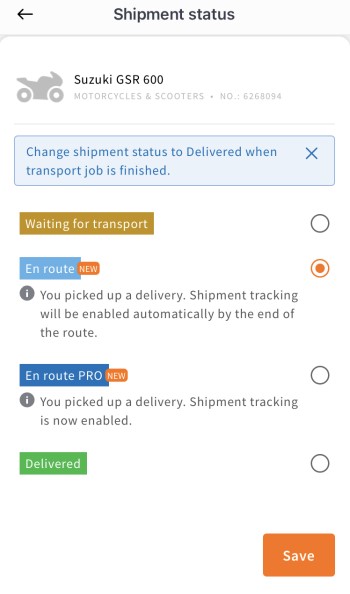For Transport Provider
- Frequently Asked Questions
- My Account
- Signing up
- I didn't get the account activation link
- Account verification
- Do I need to represent a transportation company?
- Can I set up more than one account?
- I forgot my password
- How can I edit my profile?
- How can I delete my account?
- How can I upload my photo?
- Extended profile
- Transport providers' insurance policies, licences and certificates
- What information can I change?
- How to gain Top Transporter status
- Deliveries
- How to search for deliveries
- Searching by route
- Searching from A to B
- Sorting search results
- Searching by category and pick-up date
- Map view
- Saving selected filters for future use
- How do I change email notifications?
- Customer icons
- What is a Quick Deal?
- Contact with customer
- How can I contact the customer?
- Contacting the customer
- Contact information policy
- Why have my messages been deleted?
- Quotes and Transactions
- How can I quote?
- In what currency can I quote?
- Winning bids
- Payment
- How can I provide customer feedback?
- Withdrawing a quote
- Setting the expiry date
- Automatic quoting
- Changing the default VAT rate
- Automatic calculation of the gross price
- Fees and billing
- The free app “Clicktrans – for couriers”
- How do I download the app?
- Who is it for?
- I forgot my password!
- What can I do with the app?
- What is shipment tracking and how can I share it with the customer?
- What do the statuses “En route” and “En route PRO” mean?
- Why doesn't Shipping Tracking work on my smartphone?
- When will I stop sharing the shipment location?
- When will the customer be able to see my location?
- Why use shipment tracking?
- How do I get the shipment tracking badge?
- Assigning the delivery to the courier
- Reassigning a delivery from another transport provider from your company
- Naming the devices that are co-using the “Clicktrans – for couriers” app
What do the statuses “En route” and “En route PRO” mean?
En route - when you choose the “En route” option, you will share your location with the customer only when you are getting close to the destination (100 km, 50 km or 25 km from the destination).
Note: The “En route” status must be changed no sooner than when you pick up the delivery and begin the route.
The beginning of shipment tracking depends on the length of the route and whether the customer provided the specific delivery address. Shipment tracking starts:
- 25 km away from the delivery destination, if the length of the route is less than 300 km and the customer provided the specific address. Note: If the customer did not provide the specific address, the shipment tracking starts 50 km away from the given destination.
- 50 km away from the delivery destination, if the length of the route is 300 km to 1000 km. In this case, it doesn’t matter whether the customer gave the specific address; shipment tracking always starts 50 km from the destination.
- 100 km away from the delivery destination, if the length of the route is over 1000 km. In this case, it doesn’t matter whether the customer gave the specific address. Shipment tracking always starts 100 km from the destination.
In summary:
| Distance | Start of shipment tracking |
| >300km (if the customer gave the specific address) | 25 km from the destination |
| 300-1000 km | 50 km from the destination |
| >1000 km | 100 km from the destination |
En route PRO - when you change shipment status to “En route PRO”, the customer immediately gets access to the shipment location. Unlike the “En route” option, you decide when to share the location simply by selecting the status “En route PRO”. You can select it as soon as you pick up an item and start the delivery, or later on the road. It is totally up to you when you start the shipment tracking.
Note: The “En route PRO” status must be selected no sooner than when you pick up the delivery and begin the route.
You can choose the shipment status on the app here: