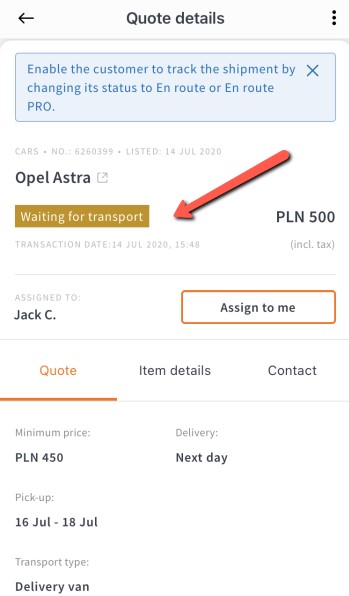For Transport Provider
- Frequently Asked Questions
- My Account
- Signing up
- I didn't get the account activation link
- Account verification
- Do I need to represent a transportation company?
- Can I set up more than one account?
- I forgot my password
- How can I edit my profile?
- How can I delete my account?
- How can I upload my photo?
- Extended profile
- Transport providers' insurance policies, licences and certificates
- What information can I change?
- How to gain Top Transporter status
- Deliveries
- How to search for deliveries
- Searching by route
- Searching from A to B
- Sorting search results
- Searching by category and pick-up date
- Map view
- Saving selected filters for future use
- How do I change email notifications?
- Customer icons
- What is a Quick Deal?
- Contact with customer
- How can I contact the customer?
- Contacting the customer
- Contact information policy
- Why have my messages been deleted?
- Quotes and Transactions
- How can I quote?
- In what currency can I quote?
- Winning bids
- Payment
- How can I provide customer feedback?
- Withdrawing a quote
- Setting the expiry date
- Automatic quoting
- Changing the default VAT rate
- Automatic calculation of the gross price
- Fees and billing
- The free app “Clicktrans – for couriers”
- How do I download the app?
- Who is it for?
- I forgot my password!
- What can I do with the app?
- What is shipment tracking and how can I share it with the customer?
- What do the statuses “En route” and “En route PRO” mean?
- Why doesn't Shipping Tracking work on my smartphone?
- When will I stop sharing the shipment location?
- When will the customer be able to see my location?
- Why use shipment tracking?
- How do I get the shipment tracking badge?
- Assigning the delivery to the courier
- Reassigning a delivery from another transport provider from your company
- Naming the devices that are co-using the “Clicktrans – for couriers” app
Assigning the delivery to the courier
If in your company there is more than one courier using the “Clicktrans – for couriers” app, you can assign specific deliveries to yourself. That way, others using this Clicktrans account will see that you plan on shipping this specific delivery.
How do I do that?
When your quote is accepted and the delivery is awaiting pick-up, it automatically receives “Waiting for transport” status. You will see this next to a specific transport job on the list of accepted quotes: “My quotes” > “Accepted”:
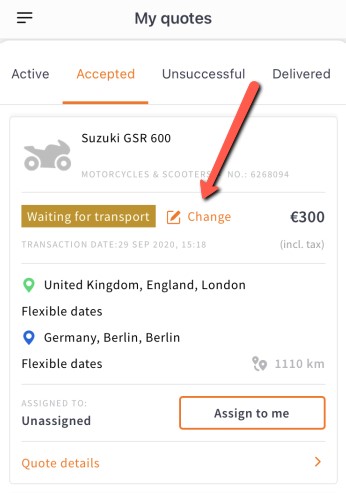
Choose “Assign to me” to assign a specific delivery to yourself. The delivery will keep its “Waiting for transport” status, but it will now be assigned to you.