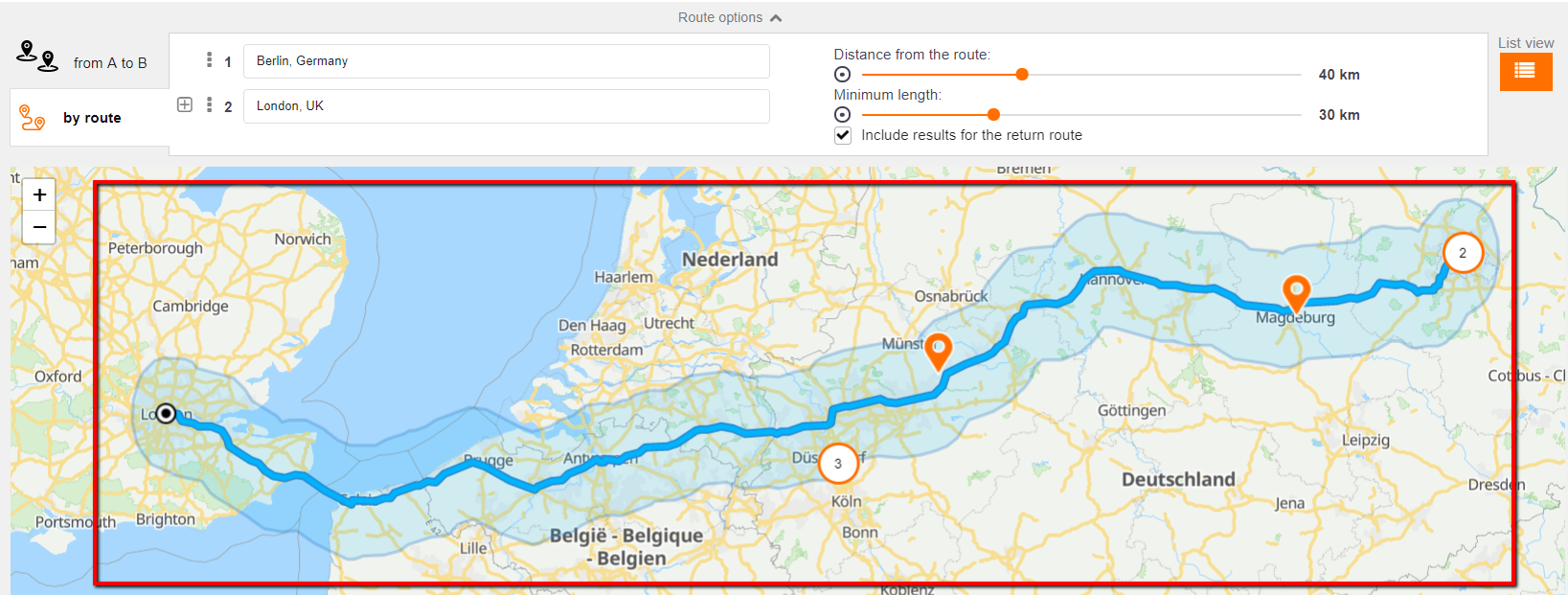Apart from
the standard listing view you may also use map view, which is especially handy
when deciding how wide the search range should be (when searching by route).
To switch on the map view, simply click on the map icon near the top right-hand corner of the screen:
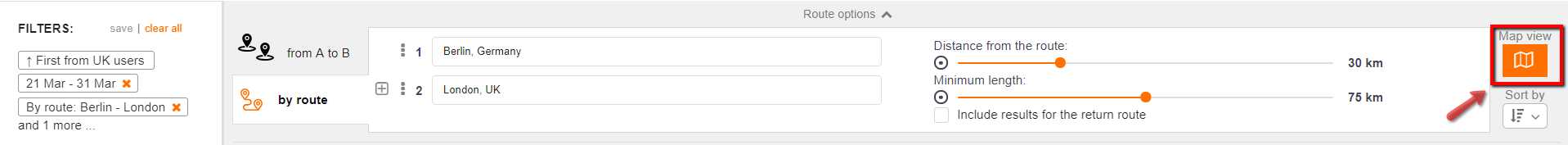
Instead of
a list of available jobs you will see a
map of the area you’ve specified. All the jobs available within this area
will be marked – a figure indicates the number of transport jobs available in
the location. A pin indicates a single
transport job.
Click on a pin to display details of the job, pick-up point, unloading point and route.
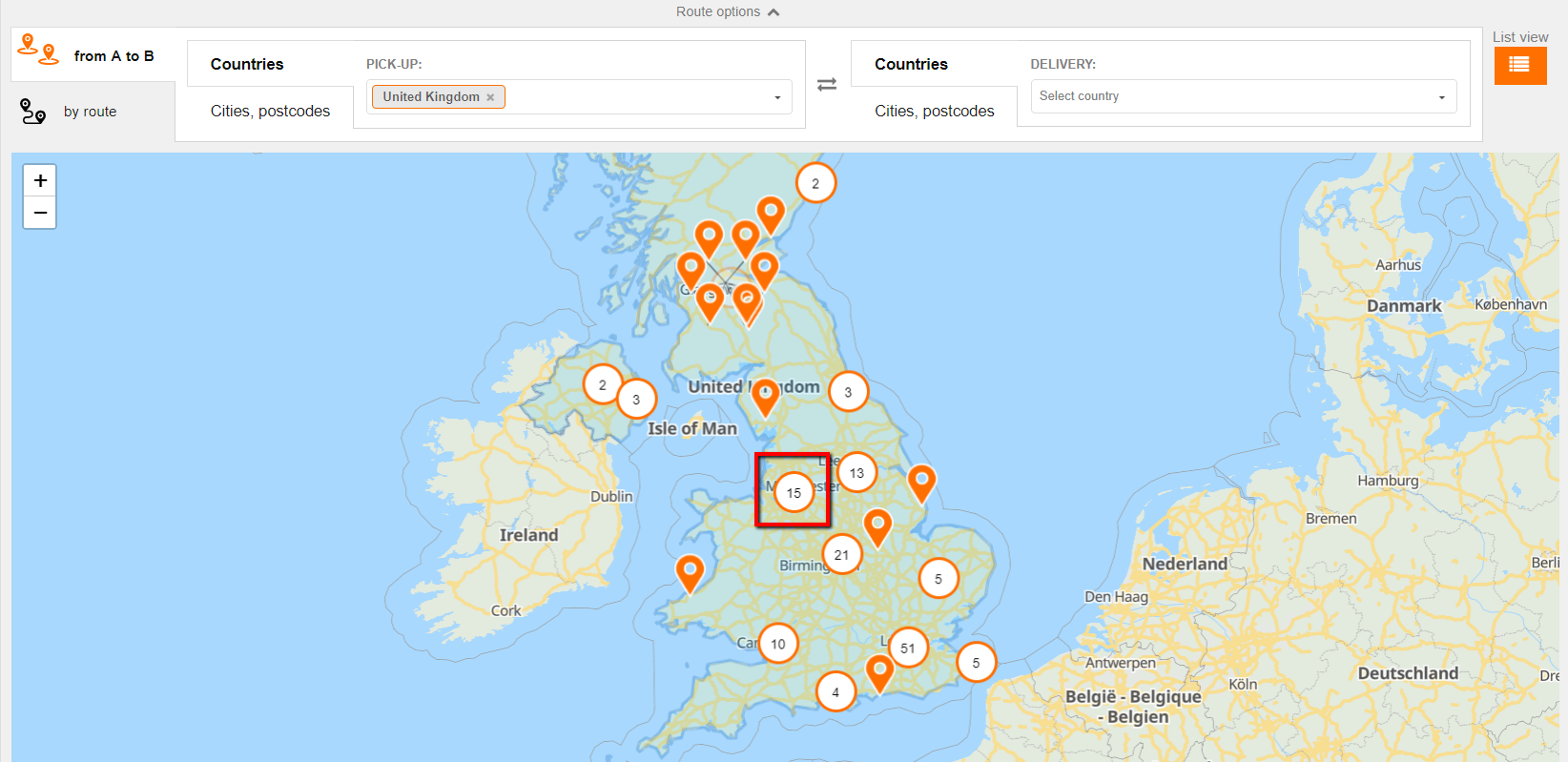
The pick-up
country will be highlighted in blue and the destination country in grey.
If you’ve already chosen a route, you’ll see it marked on the map. If you are searching by route, you’ll also see the distance from the main route you’ve set for the search (marked in light blue).