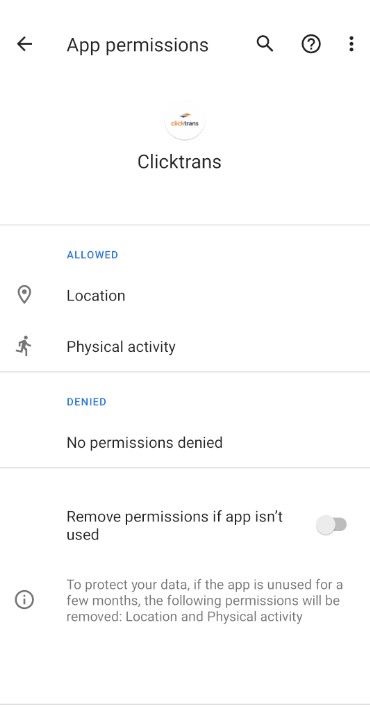The free app “Clicktrans – for couriers”
Why doesn't Shipping Tracking work on my smartphone?
Shipment Tracking is available only via the free "Clicktrans – for couriers" mobile app.
Shipment Tracking may not work properly if:- your phone has lost Internet connection;
- your phone is unable to accurately show location when using GPS.
Are you using Shipment Tracking for the first time? Read below:
Shipment Tracking will work properly only if you allow the Clicktrans mobile app access to your device’s location. The app will ask you for necessary approvals; you just need to confirm them. Below you will find a guide for Android and iOS devices.
Android device
- Allow Clicktrans to access your device’s location. This enables the Clicktrans app to detect when you are reaching the destination and notify your client. You have full control over what you share with your client!
- When we ask you for access to your physical activity, choose 'Allow'. Don't worry, we won't be checking how many steps you take daily. This simply allows the Clicktrans mobile app to track shipments more accurately and save your battery life at the same time.
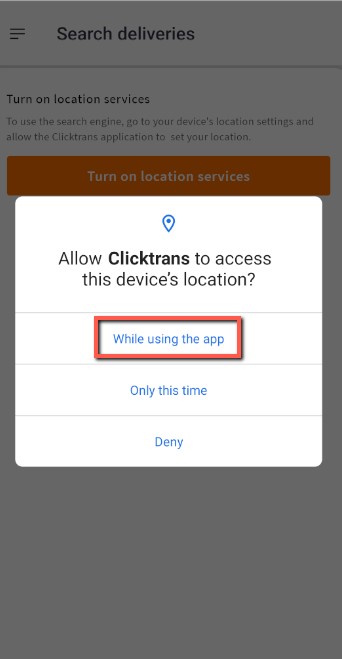
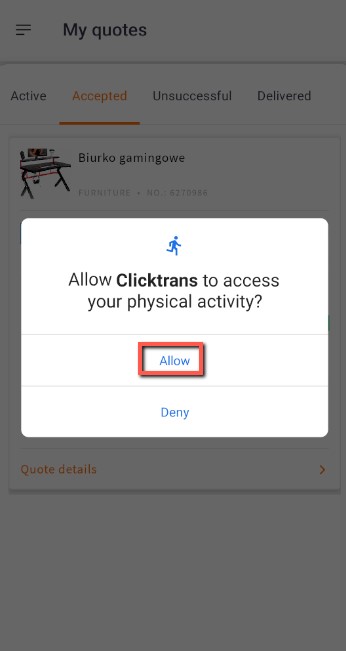
When you check the Clicktrans App permissions, your settings should look like this: